In case you want to use netcat you can simply pipe above dd commands manually to netcat and listen using netcat and dd on remote machine, just like we used netcat and dd to clone hardisks above. For example imaging harddrive on machineA and saving image on machineB.
For 1st image:
machineB% nc -l -p 9000 | dd of=1
machineA(master)% dd if=/dev/hda bs=1024k count=1950 skip=0 | nc machineB 9000
For 2nd image:
machineB% nc -l -p 9001 | dd of=2
machineA(master)% dd if=/dev/hda bs=1024k count=1950 skip=1950 | nc machineB 9001
For 3rdimage:
machineB% nc -l -p 9002 | dd of=2
machineA(master)% dd if=/dev/hda bs=1024k count=1950 skip=3900 | nc machineB 9002
and so on.
Once you have images (1, 2, 3, 4 ....) stored on network then you can boot your slave Linux box using bootable CD and pull these images to slave box as described in case [3].
================================================== ======
export-image.pl :: Perl script to image big harddrive using dd and NFS.
================================================== ======
#!/usr/bin/perl
################################################## ###
#This script will run dd command (in serial) and dump
#1950 blocks (1.9GB) file for each.
#Run script as perl export-image.pl
################################################## ###
################ Edit variables below #########################
#device is raw device name for harddrive to be cloned (imaged).
$device="/dev/hda";
#mount NFS file system with large space available which can hold images.
$nfs_path="/nfs/remote/home/tmp";
#Image name (read from user) (Make sure you have $nfs_path/$image directory)
#on remote machine.
$image="ob6000";
################################################## ##########
$dd="/bin/dd";
#For compressing image
$bzip2="/usr/bin/bzip2";
$suffix=".bz2";
############## No need to edit after this #########################
$bs="1024k";
$block_count=1950;
$image_dir="$nfs_path/$image";
$compress=$bzip2;
$proceed=0;
if(!(-d $image_dir) )
{ die "\nOops!! Image Directory $image_dir must exist with chmod 777 permission\n"; }
system("clear");
print <<MSG1;
################################################## #########
NOTE:: COMPRESSION TAKE TOO MUCH TIME(Many HOURS) OVER NFS.
So better compress manually latter on server itself.
################################################## #########
\n\n Do you want to compress images using $compress [y/n] (Default n) = \t
MSG1
$compress_flag=<STDIN>;
if(($compress_flag eq "y") or ($compress_flag eq "Y"))
{ $compress_flag=1; }
else
{ $compress_flag=0; }
print "\n\n";
print "************************************************* **\n";
print " Local Device = $device [SOURCE] \n";
print " Image Dir = $image_dir [TARGET] \n";
print "************************************************* **\n\n\n";
print "Dude! I hope you understand what are you doing by pressing [y/Y] here\n";
print " Press [y/Y] if you want to continue .. ";
$con=<STDIN>; chomp($con);
if(($con eq "y") or ($con eq "Y"))
{
$i=0;
$image_size=1; #Some fake value greater than zero.
print "\n\nDisk Imaging starts...\n";
system("date");
while($image_size > 0)
{
$image_name="$image_dir/$i";
print "##############################################\n" ;
print "Creating Image $image_name\n";
print "##############################################\n" ;
$skip=$i*$block_count;
print "$dd if=$device of=$image_name bs=$bs count=$block_count skip=$skip \n";
system("$dd if=$device of=$image_name bs=$bs count=$block_count skip=$skip");
if($compress_flag)
{
print "Compressing Image: $bzip2 $image_name => $image_name$suffix\n";
system("$bzip2 $image_name");
$image_name .= "$suffix";
}
++$i;
$image_size=(stat($image_name))[7];
system("date");
}
}
else
{
print "Bye Bye ...\n";
}
*more below*







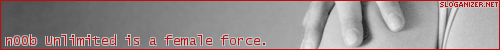

 Reply With Quote
Reply With Quote

Bookmarks