in order to change the background image you have to put a valid .vtf image in the console folder (if the console folder does not exist create it) of your cstrike\materials root dir.
example:
C:\Program files\Valve\Steam\SteamApps\'your username'\counter-strike source\cstrike\materials\console
and drop the attached image file into it.
or
FPSBanana has some pretty cool gui's also to which you can just drop the attached file in my post above into the resource folder after you install the banana gui you like.below is a link to the fps banana guis list
http://www.fpsbanana.com/guis/games/2
enjoy
sio







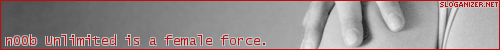

 Reply With Quote
Reply With Quote

Bookmarks